 |
| By Chris Coney |
Overall, MetaMask is probably the single most useful tool in DeFi.
This is because it’s a multifunctional crypto wallet that allows you to connect to a dozen different networks, send and receive cryptocurrencies based on Ethereum (ETH, “B”), store non-fungible tokens and so much more.
But Bitcoin (BTC, “B+”) is a different story.
You see, Bitcoin has always remained the odd one out. That’s because it isn’t built to be a DeFi network like Ethereum, Polygon (MATIC, “B-”) or Arbitrum (ARB, Not Yet Rated).
But wouldn’t it be nice to also be able to use MetaMask to store and transact on the Bitcoin network?
Well, now you can.
Enter MetaMask Snaps
MetaMask Snaps is a new feature that works in a similar way to browser extensions.
If you’re familiar with MetaMask, then you know that the base MetaMask wallet itself is a browser extension.
In essence, it “extends” the functionality of your web browser so you can access a suite of tools to manage your digital assets.
The Snaps feature is similar, except it extends the functionality of MetaMask.
To access Snaps, all you have to do is go to this site. Once you’re there, you’ll discover a list of programs that’s equivalent to the app store on your mobile device.
Let’s call this the Snap Store.
Just like any app store, you can scroll through all the cool stuff that freelance developers have created and then install whatever you like the look of.
But today, I want to focus on one particular extension.
Introducing Zion
Now, I know some of you may be thinking: Can’t we already store Bitcoin in MetaMask as WBTC on Ethereum or Polygon?
Well, kind of. That’s because WBTC is wrapped Bitcoin — a proxy asset that represents a claim on BTC stored with a centralized custodian.
Don’t get me wrong, I love WBTC. But that’s not the promise of today’s article ...
The promise is to be able to store native BTC in MetaMask.
That’s where Zion Snap comes in.
Once installed, you’ll have access to the Zion Bitcoin wallet interface:
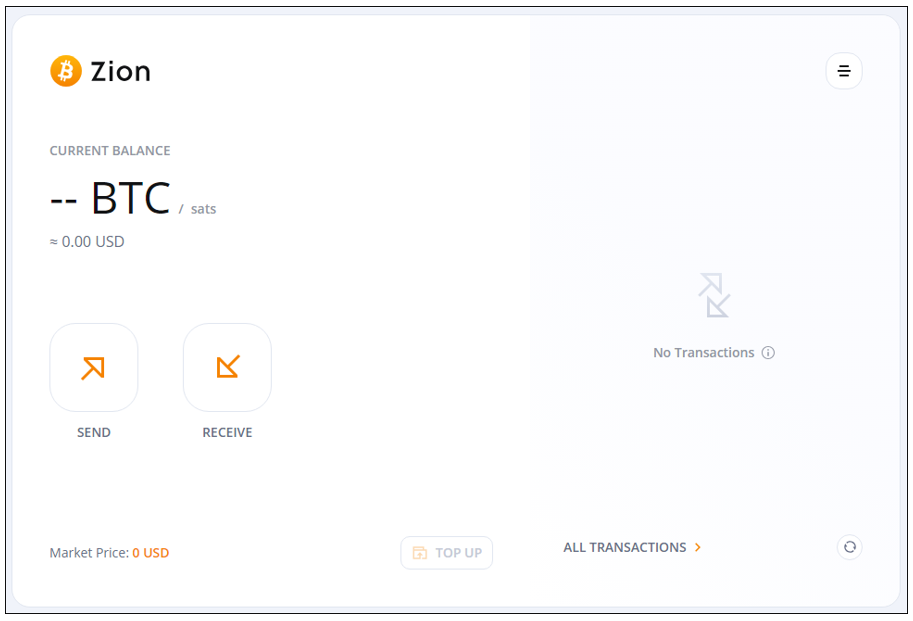
It’s as easy as that! You now have a brand-new, shiny Bitcoin wallet right from within MetaMask.
And remember, this wallet deals with native Bitcoin, so that’s bona fide BTC — not WBTC.
To be absolutely clear, you only ever want to send native BTC to this wallet on the Bitcoin network.
This is because Zion is not compatible with WBTC. So, don’t try to send any WBTC to your Zion wallet.
Now, the best part of this feature is that you don’t even need a new recovery phrase.
This new Bitcoin wallet can be restored with the same recovery phrase as your MetaMask wallet. So, just make sure you have that recorded somewhere safe before you start loading up your new wallet with Bitcoin.
But that’s all I’ve got for you today. Let me know what you think about MetaMask Snaps and what programs you’re excited to try out by tweeting @WeissCrypto.
I’ll catch you here next week with another update.
But until then, it’s me, Chris Coney, saying bye for now.

